Humanize AI: Transform Text Into Natural, Human-Like Language
Bridge the gap between AI efficiency and human creativity effortlessly.
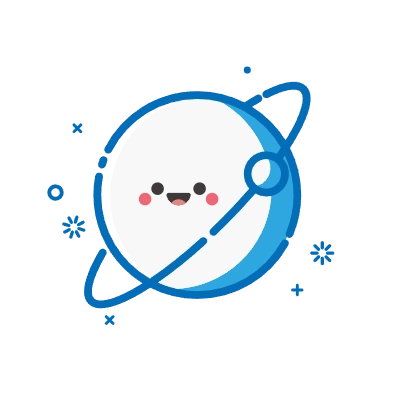
relatedTools.title

Humanize AI Text - Free Tool to Transform Writing | Humanize.im
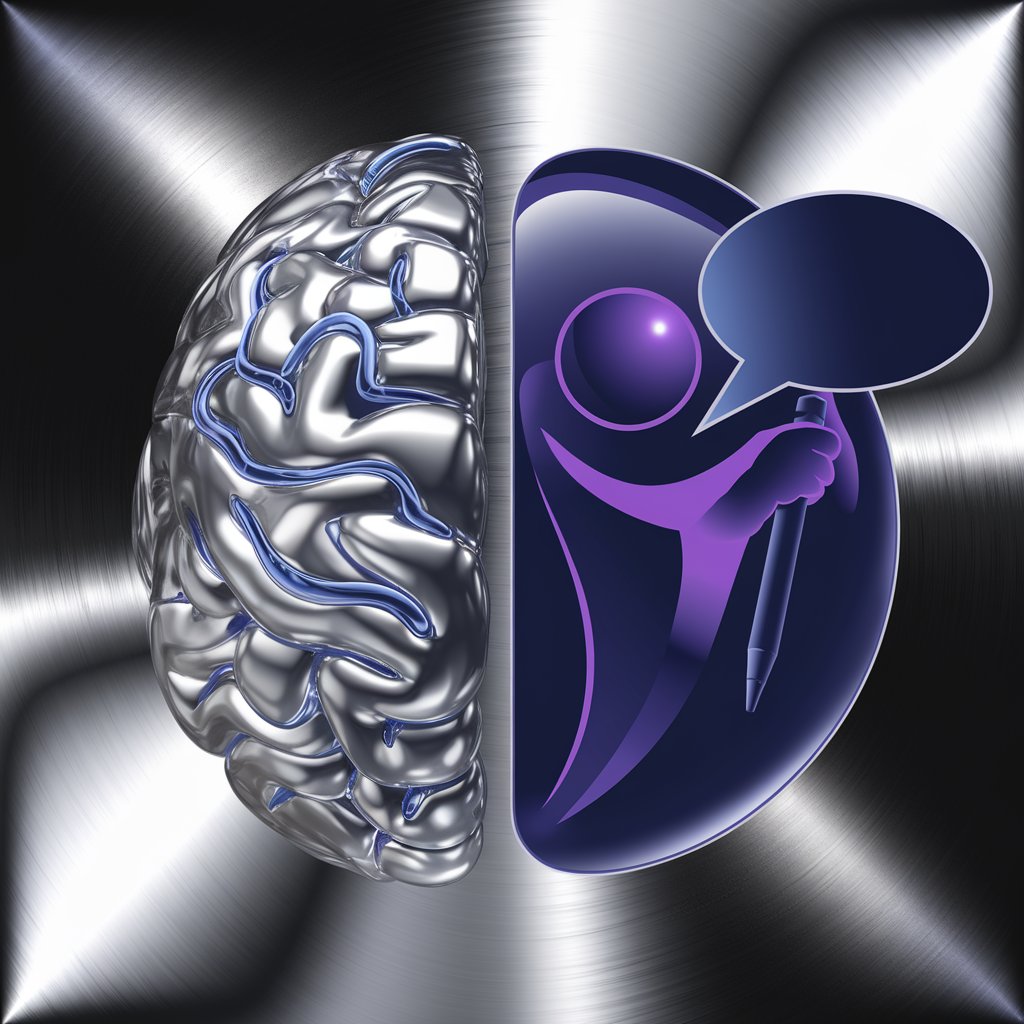
AI to Human Text Converter - Free | Humanize.im

ChatGPT Humanizer - Free Text Refinement Tool by Humanize.im

Humanizer AI | Free Text Refinement Tool for Natural Language

Undetectable AI by Humanize.im: Free, Seamless Text Transformation
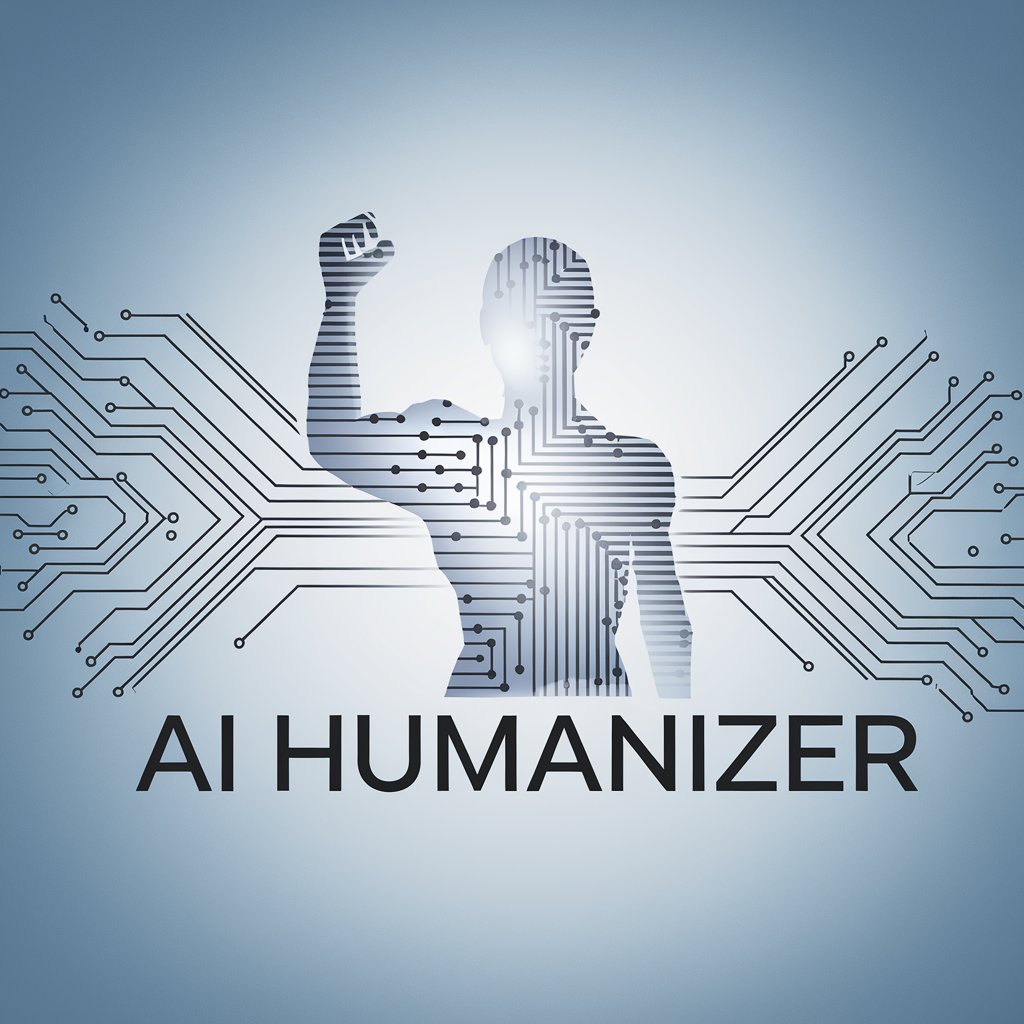
BypassGPT by Humanize.im | Free AI Detection Bypass Tool
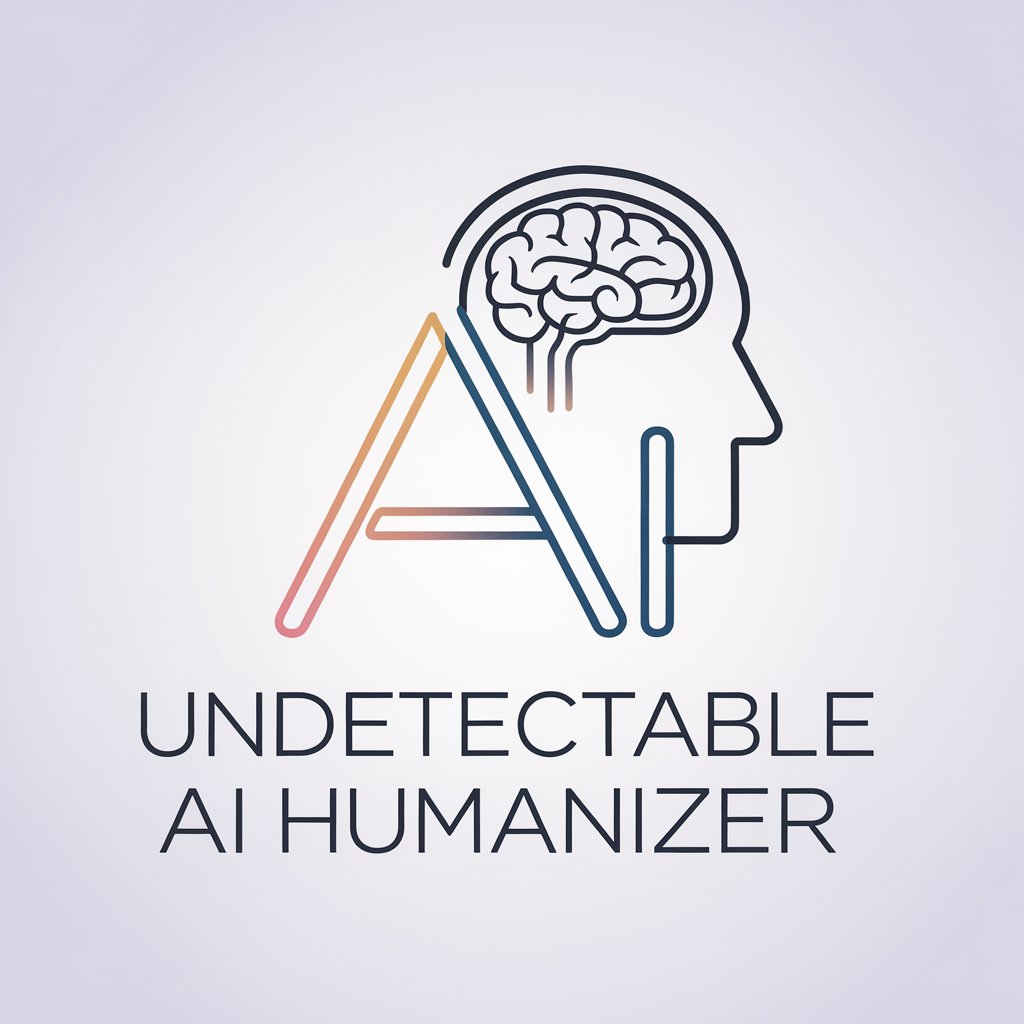
Bypass AI Detector - Free Tool to Bypass AI Detection
Explore the Key Features of Humanize AI

Revolutionary Text Humanization
Humanize AI uses advanced algorithms to transform robotic text into natural, human-like language that resonates with readers.
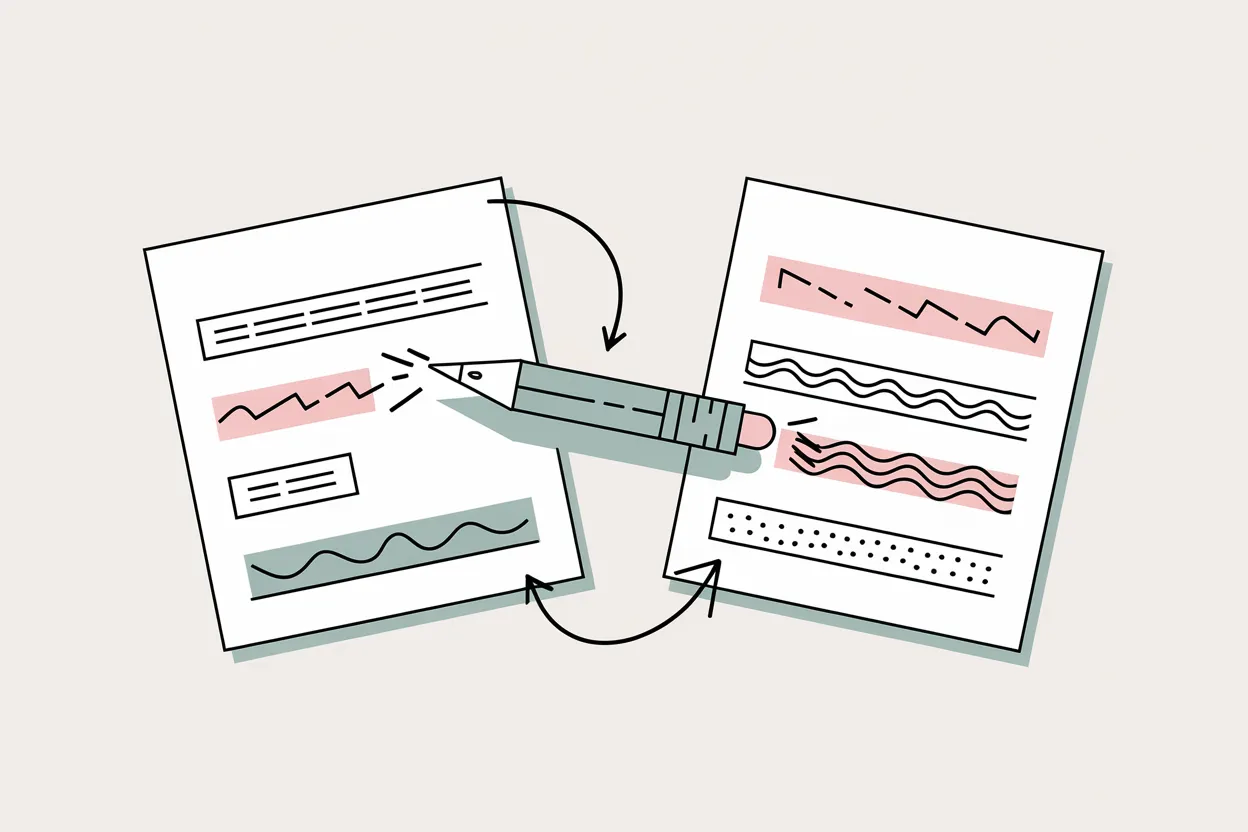
Adapt to Any Writing Style
From formal to casual tones, Humanize AI tailors your content with stylistic variations that align with your goals.
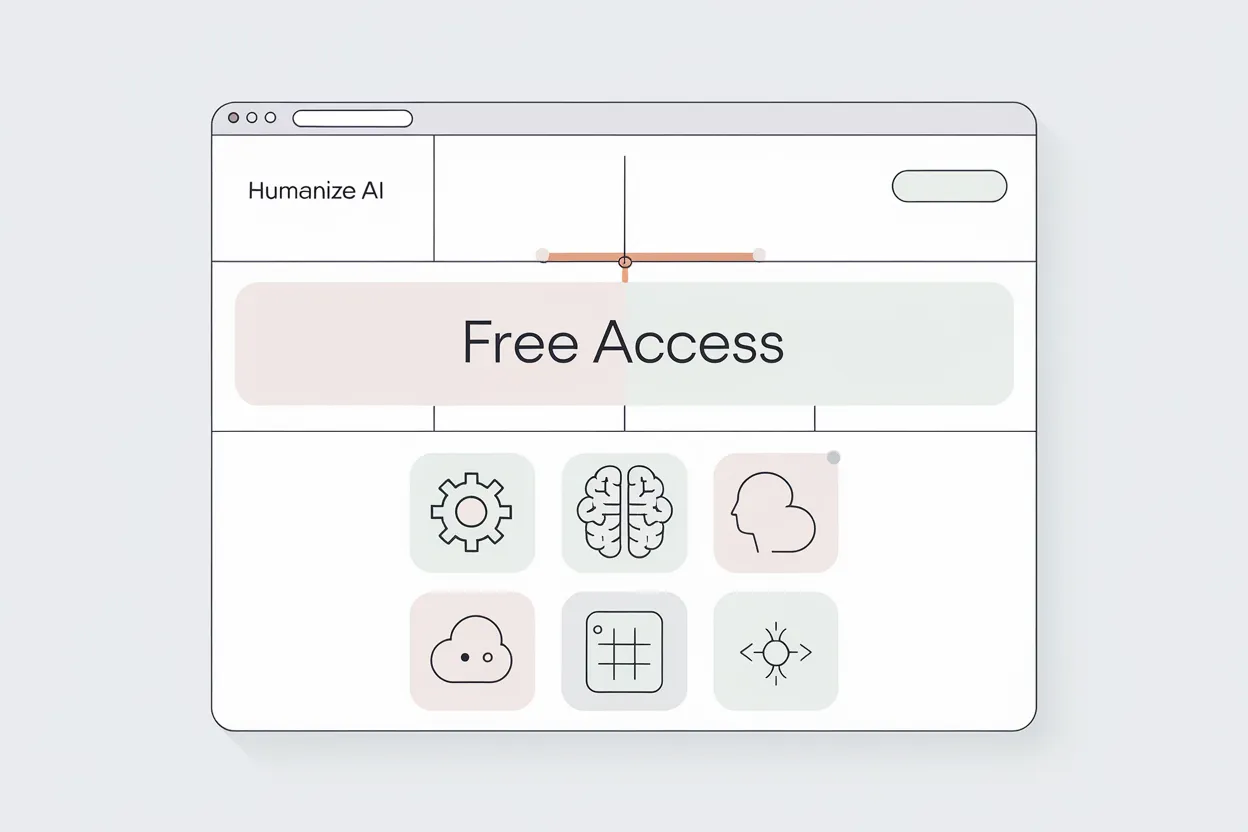
Bypass AI Detection Seamlessly
Humanize AI refines your text to pass AI detection systems, making it ideal for academic, professional, or creative writing.
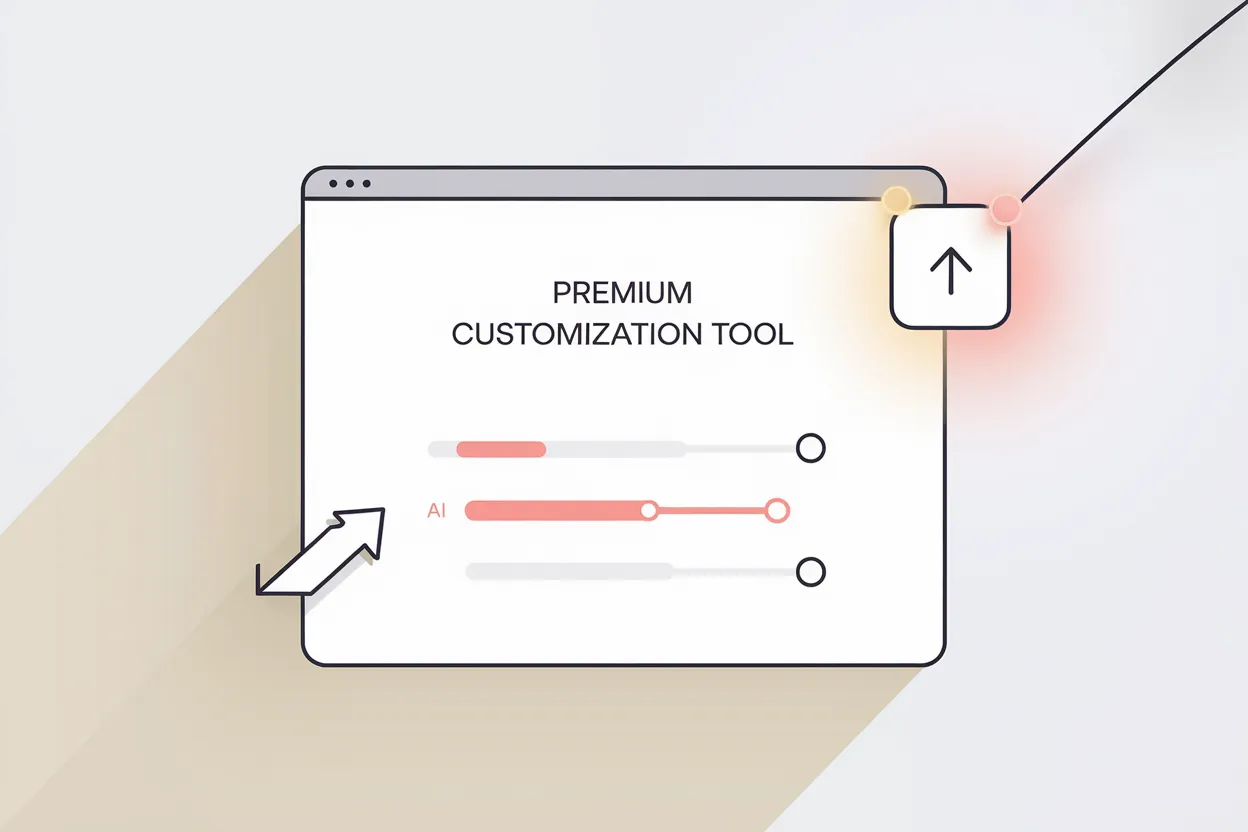
Free Access to Core Features
Humanize AI Free provides essential tools for everyone, while the premium version unlocks advanced customization options.
How to Use Humanize AI to Transform Your Content
Step 1: Paste Your Text
Copy and paste the text you want to humanize into the input box on the Humanize AI utility page.
Step 2: Select Your Tone
Choose the desired writing tone—formal, casual, or custom—to match your needs.
Step 3: Click ‘Humanize’
Hit the ‘Humanize’ button and watch as your content is transformed into natural, human-like language instantly.
Who Can Benefit from Humanize AI?
Content Creators
Craft engaging blogs, articles, and marketing copy that sounds natural and authentic, boosting audience engagement.
Students
Rephrase essays and academic papers to improve readability and bypass plagiarism detection tools.
Professionals
Polish business proposals, reports, and emails for a professional, human touch that leaves a lasting impression.
Freelancers
Enhance client deliverables with high-quality, humanized content that stands out in competitive markets.
Feedback from Humanize AI Users
Humanize AI transformed my writing process—my content now connects with readers effortlessly.
Emily R.
Content StrategistA game-changer for academic writing! Humanize AI ensures my reports are polished and professional.
Dr. James L.
Research AnalystI love the stylistic options! It helps me tailor my work for clients perfectly every time.
Sophia T.
Freelance CopywriterHumanize AI Free has been invaluable for improving my emails and marketing materials on a budget.
Michael K.
Small Business Owner
Frequently Asked Questions About Humanize AI
What is Humanize AI?
Humanize AI is a tool that converts text into natural, human-like language using advanced algorithms.
Is Humanize AI free to use?
Yes, Humanize AI offers a free version with core features. Premium plans provide additional capabilities.
What types of tones can Humanize AI support?
Humanize AI supports formal, casual, and custom tones to suit different writing needs.
Can Humanize AI help bypass AI detection?
Yes, Humanize AI refines your content to pass AI detection systems for professional or academic use.
Who can benefit from using Humanize AI?
Content creators, students, professionals, and freelancers can all enhance their writing with Humanize AI.
Does Humanize AI support multiple languages?
Currently, Humanize AI primarily supports English, with plans to expand to other languages in the future.